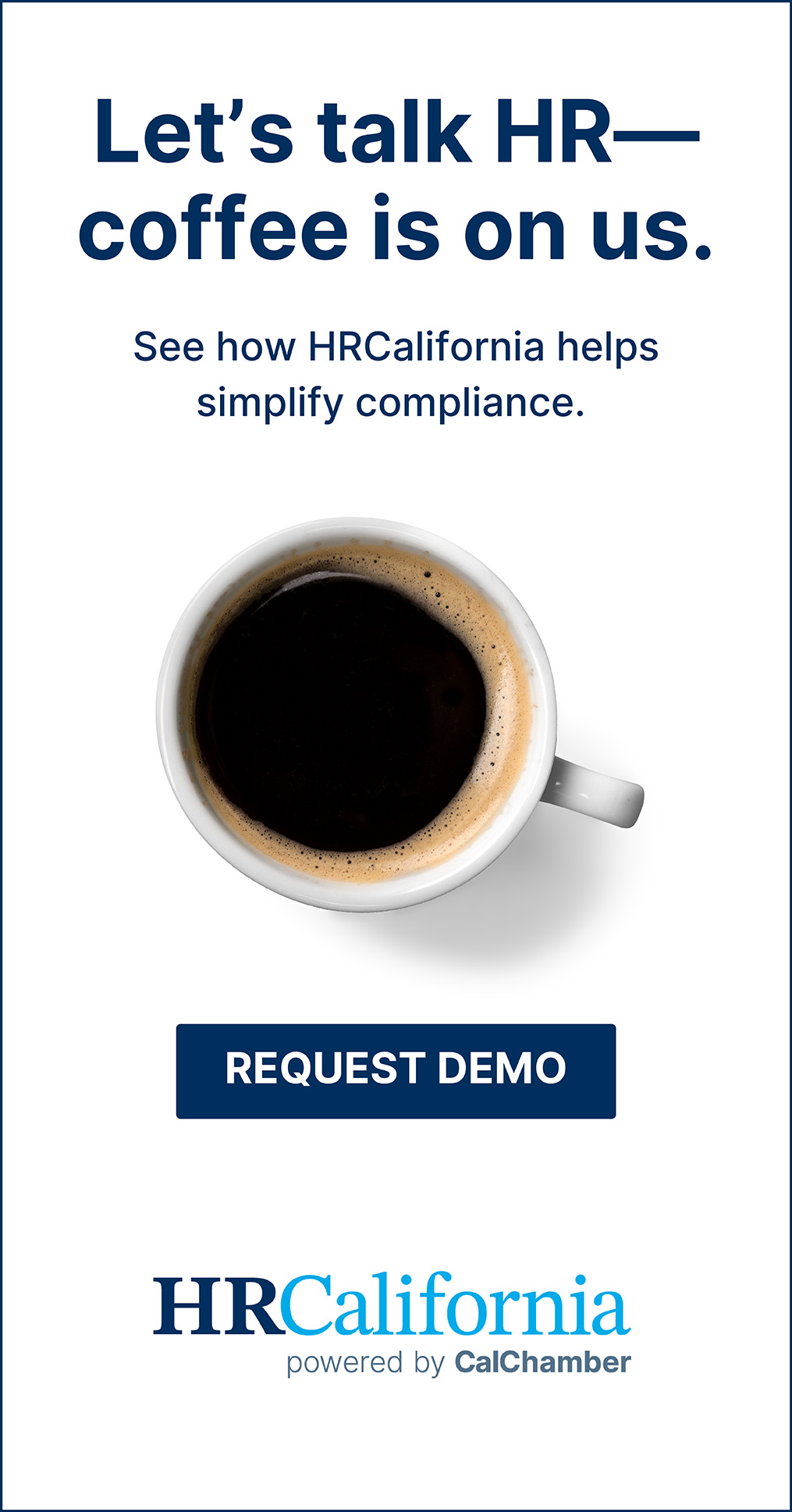Employers haven’t seen “no-match” letters from the Social Security Administration (SSA) since 2012 but that’s about to change.
In March 2019, the SSA resumed sending these letters to advise employers that information submitted on an employee’s Form W-2 doesn’t match SSA records.
A no-match letter, formally known as an Employer Correction Request (EDCOR), informs an employer that there is an error with at least one name and Social Security Number (SSN) combination on a W-2 submitted by the employer. The SSA uses the letters to advise employers that corrections are needed in order for the SSA to properly post an employee’s earnings to the correct record.
The letters don’t identify the employee with incorrect information. To get that information, employers must first register for the SSA’s Business Services Online (BSO) at www.ssa.gov/bso. Once you have registered for BSO, you can log on to view and correct name and SSN errors.
Correcting Information
If you receive a no-match letter, you can take these steps to correct the information:
• Review the name and SSN in your files and compare with the SSA’s records on the BSO to confirm that the information was reported correctly to the SSA; i.e. that there wasn’t a typographical error. If the information was reported incorrectly, you can correct it on a Form W-2C.
• If you correctly reported the information you received from the employee, notify the employee that you received a no-match letter and ask the employee to confirm the exact name and SSN as it appears on the employee’s Social Security card. If the exact name or SSN was not previously reported, you can correct it on a Form W-2C.
• If the information reported by the SSA matches that on the employee’s Social Security card, you can ask the employee to contact the local SSA office to resolve the issue, and notify you once it is resolved. If an employee can’t resolve the no-match error for his or her name or SSN, consult legal counsel about how to proceed.
You have 60 days from receipt of the letter to submit a Form W-2C with the necessary corrections.
The no-match letters don’t imply that the employer or employee intentionally reported incorrect information—they simply advise an employer that a discrepancy occurred in the SSA’s records. Several possible reasons for a discrepancy include typographical errors, unreported name changes (such as changes due to marriage or divorce) and inaccurate employer records.
No Adverse Action
In addition, the letters don’t address an employee’s work authorization or immigration status. A no-match letter is not proof that an employee is not authorized to work, nor should it be the basis for any adverse action against an employee. As the SSA warns in the no-match letters:
“You should not use this letter to take any adverse action against an employee, such as laying off, suspending, firing, or discriminating against that individual, just because his or her SSN or name does not match our records. Any of those actions could, in fact, violate State or Federal law and subject you to legal consequences.”
California law also protects employees who update their personal information, such as their name or SSN.
Employers who receive no-match letters can find resources, including FAQs and a sample letter to provide to employees whose information is identified as incorrect, on the SSA’s website at www.ssa.gov/employer/notices.html.
California Chamber of Commerce members can read more information on Verifying Social Security Numbers in the HR Library on HRCalifornia.