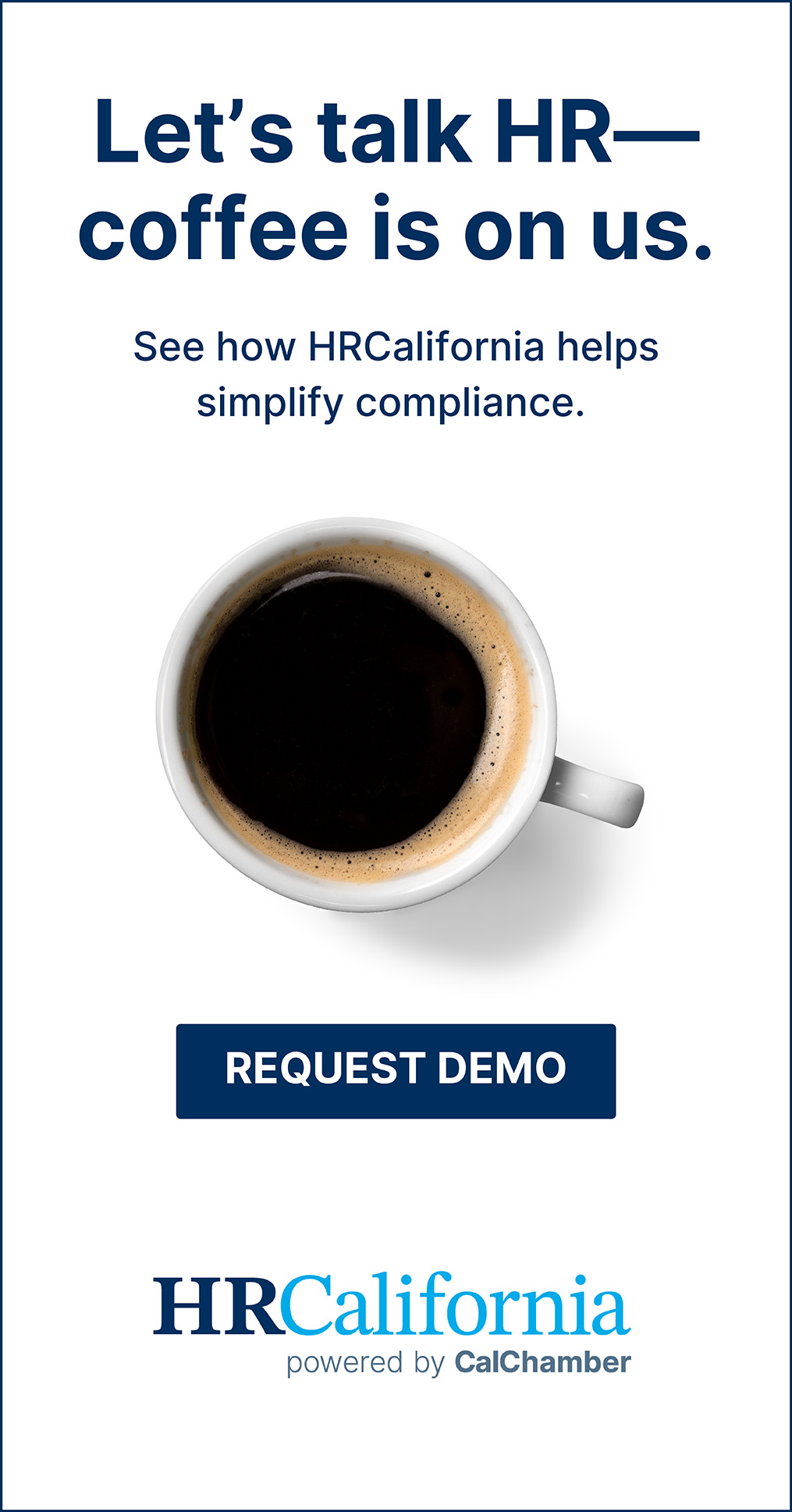If you have been wondering why you didn’t receive an email notice of a California Chamber of Commerce event, be sure to check your junk mail folder and whitelist Cvent.com.
If your tech department allows traffic only from approved sites or wants to connect an application to Cvent, ask the techs to whitelist the following IP addresses:
• 192.190.92.0/23 – for the application
• 198.97.238.0/23 – for the application
• 204.239.0.0/24 – for the application
• 198.207.147.224/27 – for Cvent emails
• 204.239.0.224/27 – for Cvent emails
When emails are delivered, they come from a Cvent domain behind the scenes. When updating your whitelist, you’ll also want to include the following domains:
• cvent.com
• cvent-planner.com
• cventmail.com
• cvtsv.com